Intuit moves to mid-market
There is a new QuickBooks in town. It’s called Intuit Enterprise Suite (IES). This is an advanced version of QBO Advanced and designed for the mid-market and multi-entity companies. It’s still new and being developed regularly.
I connected with my Intuit rep and was able to get a “demo” of IES. It’s not as intuitive as I hoped (pardon the pun), but I see it has a lot of potential and suspect they are improving it regularly. Getting a sandbox from Intuit has a long waiting list. We are big spenders with them, and that did not get us priority access. So, I bought my own so we can play with it. As of this writing, I’m waiting for procurement to complete.
Pricing seems to be a secret right now. They are giving big discounts for the first year. This is the same familiar trick they did with QBO. Get everyone to sign on with a super low price and triple it later. Buyers beware.
Also a secret is training. There is no formal documentation or learning path. I hope you are a good self-learner. You can pay for IES Training as an add-on.
You cannot upgrade or downgrade files to/from IES yourself. It is all controlled by Intuit right now. You have to contact them for any changes to the subscription. Not even ProAdvisors can help.
Also, it is an annual commit. You can pay monthly, but the contract – yes, there is a contract that must be signed – runs one year for a specified number of companies and a specified number of users. Additions during the contract period will be charged at the standard rate. Read: if you anticipate adding companies later, do it now and get the discount.
Now, for the features.
There is a dropdown list to easily toggle between companies. This is very similar to the QBO Accountant company list.
There is a new section on the left navigation called Multi-Entity. This is where you can see consolidated information in one place. Consolidated reports are here, but are currently limited to Balance Sheet and P&L. You can see the total AR and AP across entities on this screen, but cannot yet drill in to see details. I’m sure that is coming soon because the links are set up for it.
An important feature of the consolidated reporting is the Elimination column. This will automatically eliminate due to/from accounts and transactions posted across companies to avoid report distortion.
There is an additional layer of segmentation called Dimensions. It sits next to classes and locations on transaction lines. At first glance it seems to be a replacement for tags, but I need to play with it some to understand its full potential.
If you were hoping to create an expense and be able to allocate an expense to multiple companies, that isn’t exactly how it works, but close. All allocations are done on a separate screen. There is an ALLOCATE button at the bottom of each transaction. This allows you to allocate one expense across multiple companies either by percentage or amount, but it is an additional click. This means that publishing expenses from Hubdoc cannot be allocated easily. You’ll have to publish, open the expense or bill, then allocate. I hope this gets easier with time, but it’s light years better than due to/from entries in two companies.
I can’t wait to get my hands on this so I can take it out for a spin, break it, fix it, and see what it can do. I hope to get my companies procured today. I’ll document as much of the process as I can and report back.

Leave A Comment